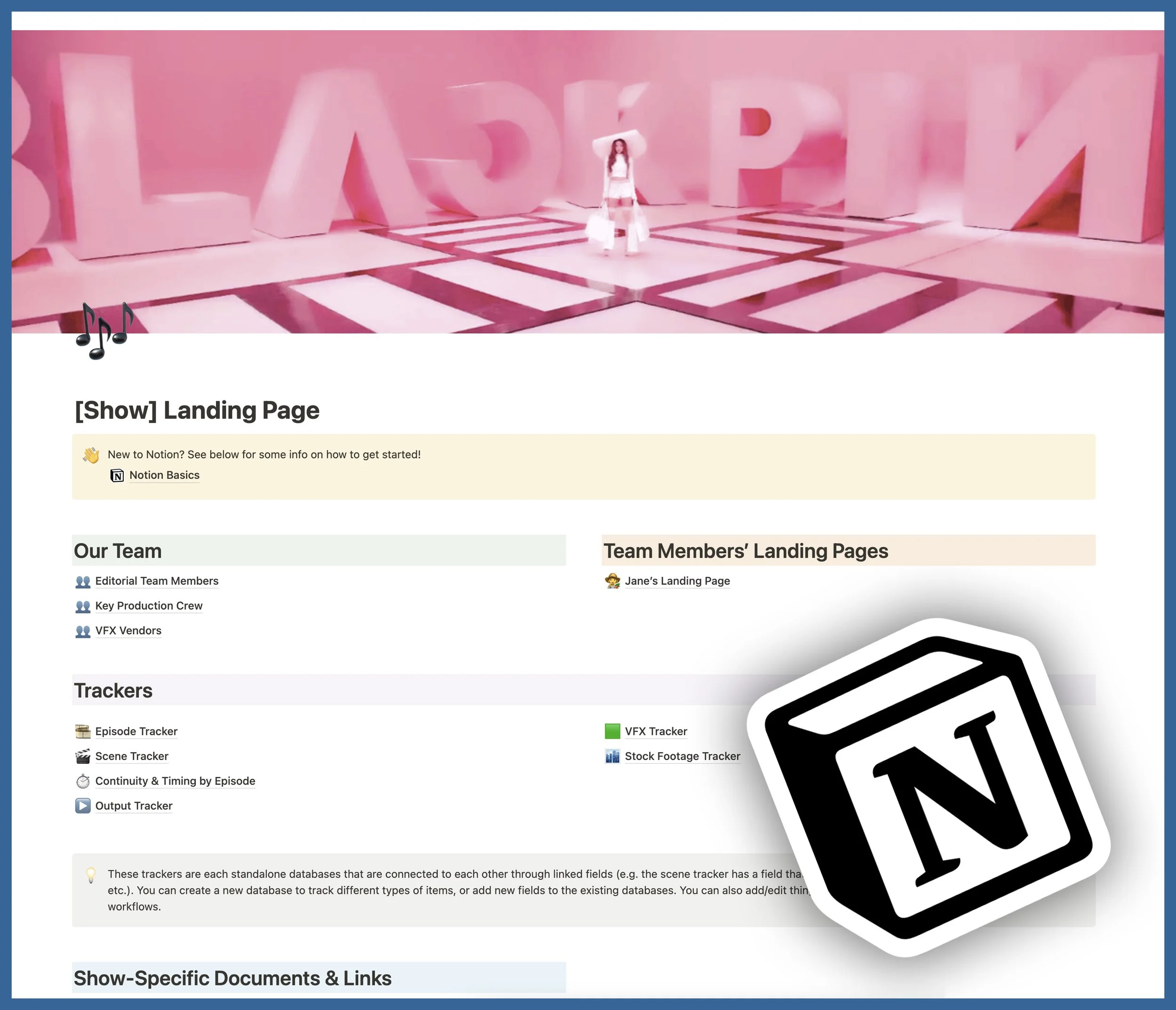Notion Template for Editorial Departments
I’m a big fan of Notion. I’ve been using it for the last couple of years to help keep track of notes, manage my schedule, track billing, keep records of client meetings, and lots more. Recently, I also started using it as a tool to help organize information in the editorial department for the shows I work on.
I’ve adapted my editorial workspace into a template that’s customizable for anyone to use. This template centralizes key resources you’ll need to manage your editorial department and workflows, and collaborate with your team. Keep track of team members and vendors, track scenes, episodes, outputs, VFX, and more.
The template starts with a landing page that leads to a series of interconnected databases that can all be customized to your project’s needs.
For a full walk-through of this template, see the video below.
One-on-one training for how to use this template, and customization options, is available via a consultation booking.
With this template:
Keep track of information for all team personnel, production crew, vendors, and more.
Use the scene tracker to organize scenes by status and collaborate with other editors and assistant editors
Track the status of episodes through the editorial process
Log and track VFX shots and link them to episodes, vendors, and other personnel
Log and track stock footage used in an edit
Log outputs, track continuity & script timing, collect all your relevant external links and documents in one place